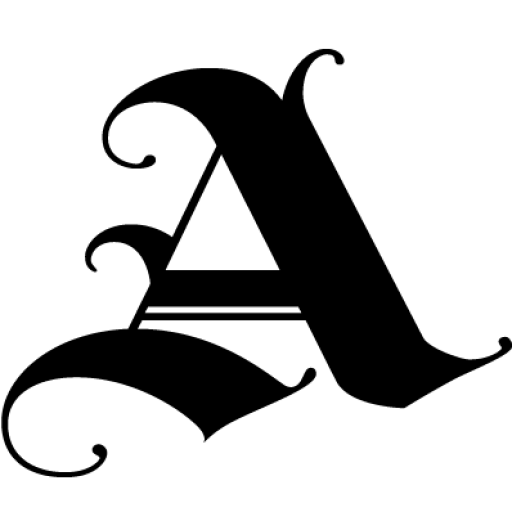Through careful observation, I’ve (expertly) concluded that, as budding professionals, many of us don’t value our digital privacy or security as highly as we should. It’s a right that we don’t fully appreciate until it’s been snatched away. While the world of online services and technology presses on, there are some easy steps that you, the student and avid internet user, can take to ensure a reasonable level of security for your information. Specifically, those pictures of your bosom and bottom that you deny taking, but we all know you have, and definitely wouldn’t send to anyone else, right?
Difficulty: Easy
- Actually, for real, do your software updates. It only takes a few minutes, I promise. Windows, MacOS, and most phones offer options to auto-update so it just installs while your phone or laptop is plugged in overnight. With this feature, every last minute of the day can be used to “study”. You can only click “ignore” so many times.
- Uninstall all the old programs and apps you no longer use on your phone and computer. They’re probably out-of-date and just killing your battery and performance for no good reason. When in doubt, clean it out.
- Delete accounts for websites and services you don’t use anymore. A great way to do this is to watch for incoming “spam” you don’t care about – unsubscribe or delete your account to stop the annoyances forever, all at the cost of about 5 or 10 seconds of the precious conscious time we have in this short, cruel life.
- Facebook. Restrict who can view your posts, and see things when you’re not friends. Delete all the old connected apps, services, games and logins you don’t use anymore. Delete old messages that you don’t want or are “sensitive”. Use “On This Day” to delete the dumb shit your younger self said. Cringing will commence.
- Twitter. Set your account to private. Delete old connected logins. Just don’t post dumb stuff. Twitter is pretty shit anyway. I only follow Lord Daddy Trump on it.
- Snapchat. Only let friends send you snaps. Turn off SnapMap – that shit is sketchy af.
- Public free wifi hotspots are sketchy, don’t use ‘em. They’re prime targets for people looking to inject junk into devices passing traffic on the network. But yes, I know, data is expensive in Canada and free is free, so you’re going to ignore this point, but at least I tried.
- Don’t just ignore the emails from Acadia’s Tech Services department. They usually provide some handy info on whether or not you should make key updates and upgrades and still be able to use Acadia’s network, email services, department-specific programs, and more. They seem to know what they’re doing, not that I’d really know.
- If you’re unsure if an email is legitimate, contact the institution or sender by phone or in person to question them about the legitimacy of the email. We can all be fooled, no shame in it. I heard there’s a prince in Nigeria that’s been trying to give away his fortune for years now, but nobody replies to his emails.
- Beware of free apps, websites, and services. Nothing is free. Let me say that again: nothing is free. If something is free, often you’re just giving them access to your personal data to be resold to a third party. (This is a huge threat to privacy and security both as governments and companies continue to surveil like it’s going out of style, but more on that some other time.)
Difficulty: Medium
- Stop using the same password for everything. At the very least, have a few different ones you use, just like pairs of underwear, even though you’ll still have a few favourites you use all the time. Even better, use a password manager like the (fantastic and Toronto-based) 1Password, or a free alternative such as LastPass. This way, you don’t even have to remember your passwords. I’ve been using 1Password for years, and couldn’t imagine my life without it.
- Don’t use pirated software. It can have plenty of junk running in the background, such as spyware, malware, or programs that mine bitcoins for the person who “cracked” the program. Sure, it seems like the easy way out, just like copying references from the bottom of Wikipedia pages, but it could always come back to bite you.
- Beware of websites offering free downloading and streaming of TV shows and movies. Lots of times they’re filled with ads, spyware, malware, and other garbage. There are plenty of free (Crackle, YouTube, Vimeo) video websites as well as some paid ones (Netflix, Amazon Prime Video, others I’m too lazy to look up).
- Use an anti-virus on your PC, and, yes, your Mac. There are several great anti-virus software options, all available for free. One that works on both Windows, MacOS, Android, and iOS is Avast, or AVG; they’re pretty competitive and comparable products. Pick whichever one has the nicest logo, in your opinion, I guess.
- Back the fuck up. No, seriously, backup your phone, backup your computer, backup your backups. You deserve to lose data you don’t back up. You can use Microsoft Backup or Apple’s Time Machine along with an external hard drive for your laptop. iPhones and Android usually have an option to backup to the respective clouds (iCloud and Google Sync) which you can enable and have some peace of mind. At the very least, use a cheap memory stick and just copy the files you care about onto it, such as that all-important thesis or presentation, and then put it somewhere away from your computer. Another great solution is using a cloud service like Dropbox or OneDrive to manually keep a copy of your precious files on.
Difficulty: Hard
- If you really want to torrent and browse questionable materials, I’d suggest using a VPN (Virtual Private Network). It basically reroutes your internet traffic to another country through a series of servers to mask your IP address, making you pretty much anonymous. There are some free services, but anything worth having costs money. Competition varies based on speed, privacy policies, and the user-friendliness of their respective client apps. One of the best is NordVPN, as it’s super secure, really fast, and works on any laptop or phone, but there are plenty other options out there. I use NordVPN and don’t notice a difference day-to-day from not having a VPN. So, nobody could ever know how you downloaded that gay porn that one time; not that there’s anything wrong with gay porn, but you’re totally straight – right, bro?
Conclusion
Privacy and security are really important in life, especially online. Don’t just say “I have nothing to hide” because that’s akin to saying “I don’t care about this right”. We should all care about privacy and security – if you don’t, you need your noggin examined. Security is a fickle bitch because it’s either “whatever, everything is fine” or “sweet jesus somebody stole my shit”. You won’t be glad that you listened to me until you’re mad that you didn’t.